The Problem
I am a fan of ham radio operators digital backbone - the HamNet.
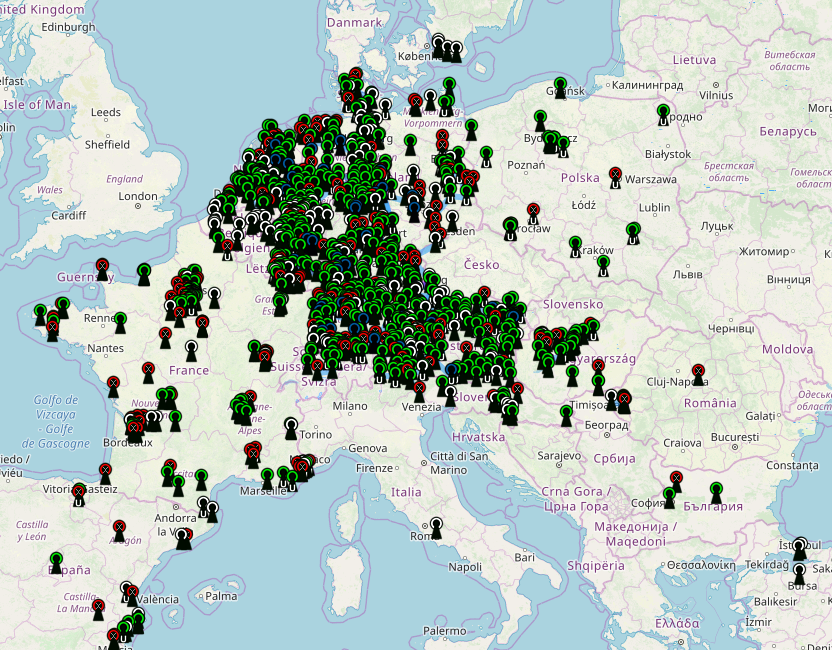
I wanted to be able to use it from my 'normal' WiFi, with every device in my network. One way would be to set up a user access with a transceiver (e.g. a Ubuquity Bullet M2 HP) which is able to connect to the network and a decent antenna - but mine is currently used in another project. So i had to find another way how to do it.
The Solution
The solution is to get a VPN access to the hamnet and to set it up in my router where i can just use it.
Step 1: Request your credentials
The first step is to get your credentials by filling out this webform and by verifying that you are a licensed ham radio operator.
A few days after the request you will (most probably) receive your credentials in form of a username and a password for a VPN service which terminates in the hamnet.
While there are a lot of manuals how to connect to it (Linux, Windows and even FritzBox) I was not able to find a manual how to configure my OpenWRT router.
Step 2: Set up a VPN Connection in OpenWRT
This is pretty straight forward: Set up a new PPTP Client interface. by installing the appropriate packages and by adding the correct rules to the firewall.
Once you have done this you can go along and enter your HamNet credentials and settings:
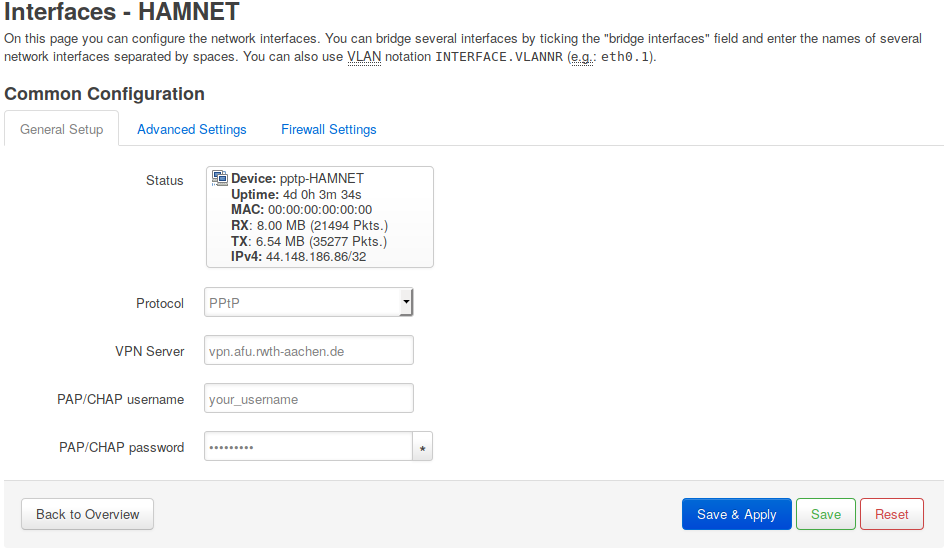 We are using PPTP as protocol. the vpn server as well as the credentials are provided with the email from the VPN provider.
We are using PPTP as protocol. the vpn server as well as the credentials are provided with the email from the VPN provider.
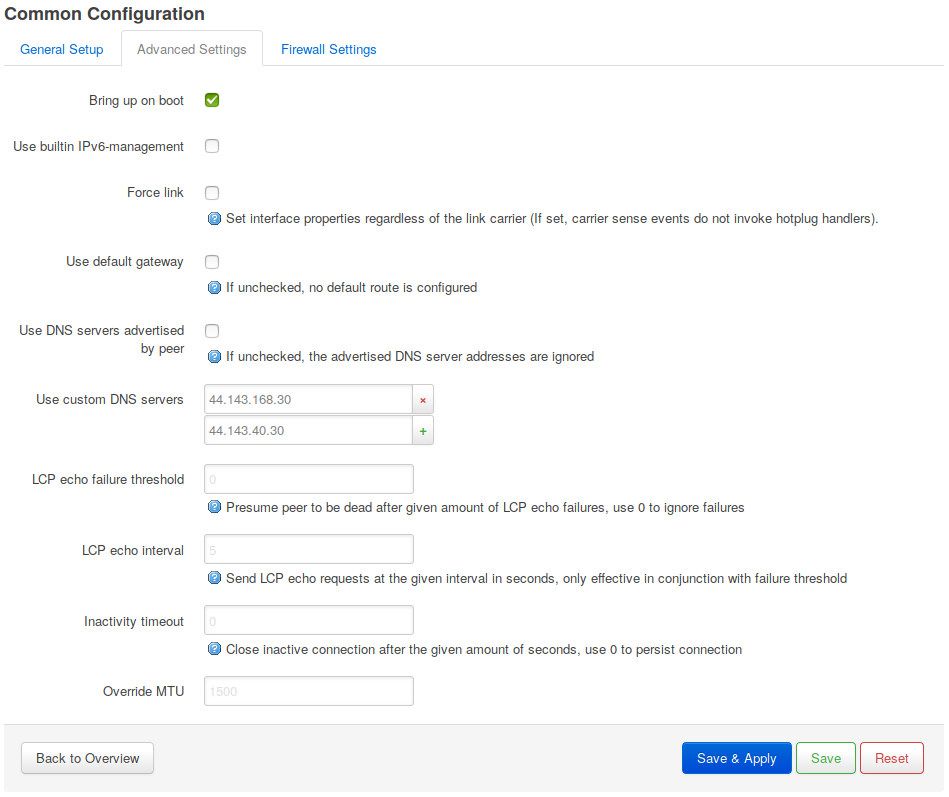
I use the following DNS servers to resolve hostnames in the hamnet:
- 44.143.168.30
- 44.143.40.30
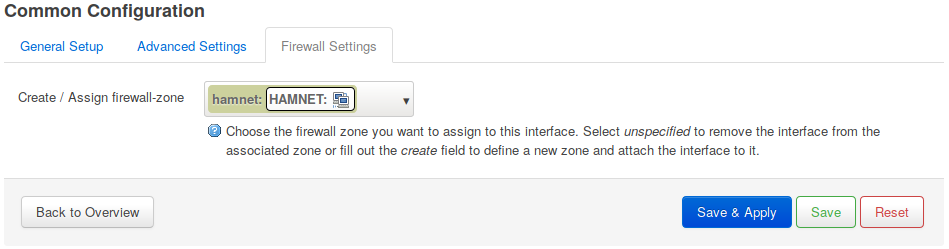
Finally all of the traffic should end up in the zone "HAMNET".
Step 3: Configure the route and allow access
The last step is to send all traffic which points toward an IP adress within the 44.0.0.0 (the hamnet) thhrough the newly created hamnet interface. We do this by adding a static route:

The final step is to set the traffic rule from the hamnet to your network (and the internet). This is done my allowing to communicate from the lan to hamnet, but not in the other direction
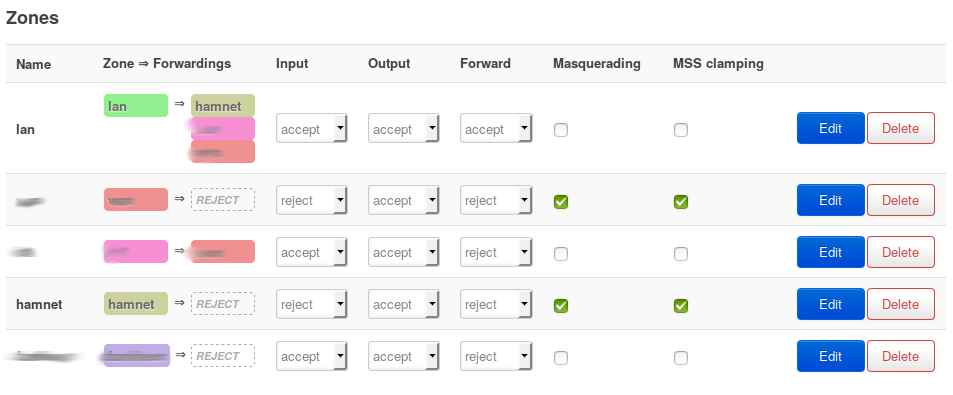 Thats it. Now all your lan clients are able to connect to hosts within the hamnet.
Thats it. Now all your lan clients are able to connect to hosts within the hamnet.
73, OE6GUE


