Problem
From time to time i am wondering why the MS Windows Explorer does not find files within my directories - even if i am absolutely sure that they have to be somwhere beneath a certain folder. It seems that the filesearch is nowadays working different from the old DOS style search. In the good old times we could search for files (in our exampe pom.xml) like this:
Datenträger in Laufwerk D: ist 123GB SSD
Volumeseriennummer: 6825-B74D
Verzeichnis von D:\test\solidask
07.11.2012 13:28 8.266 pom.xml
1 Datei(en), 8.266 Bytes
Verzeichnis von D:\test\solidask_OK
07.11.2012 13:28 8.266 pom.xml
1 Datei(en), 8.266 Bytes
Anzahl der angezeigten Dateien:
2 Datei(en), 16.532 Bytes
0 Verzeichnis(se), 32.125.673.472 Bytes frei
D:\test>
The command dir /s <FILENAME> searches below the current directory for the file called <FILENAME>. If you do the same search in the Windows Explorer then a search my (or may not) reveal the same results:
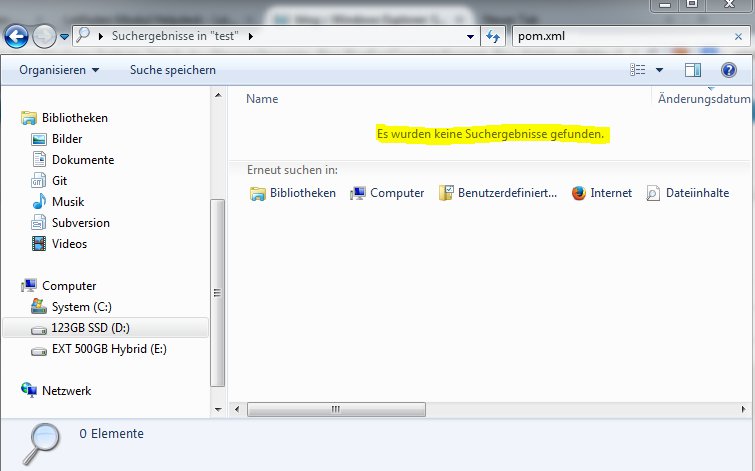
Solution
The reason why the DOS command finds files (very quickly) and the Explorer not is that the Explorer uses the searchindex wherever it can. Everything within the searchindex can be found very fast, but if it is not in the index - or you dont know hot to use the index - then it is very likely that you will not find what you are searching for.
The key to success is taht you have to use the advanced query syntax for your searches in the Windows explorer:
For those of you who can not see the difference to the first image at a glance; Have a look at the seach term in the right upper corner. This works for everything that is within the index and enables you to search even for bitrates of *.mp3 files.


