The Problem
I love to watch IP TV channels - and so do all my other flat mates. If only one person is streaming at a time then everything is fine, if multiple persons want to watch the same channel at the same time then the internet connection can suffer a bit.
Since I have a working Setup with TvHeadend on a Synology I wanted to integrate public available IPTV Channels into this solution. So every client can connect once to my TvHeadend Box, and the box connects one to the requested server(s).
The Solution
Finding the streams
The first part of the journey was to find a regularly updated list of IPTV Channels which can be consumed for free. Of course, one possibility was to crawl through the web and to figure out all streaming URLs by myself, bit it turned out that this github repository seems to be operated by guys which are exactly doing that:
https://github.com/jnk22/kodinerds-iptv
It contains multiple lists for multiple purposes:
- Radio channels
- TV Channels
- RTMP Streams
- DASH Streams
- ...
and this for multiple clients like Kodi, VLC Media Player and TvHeadend.There is an elaborate manual how these lists are organized can be found here.
Getting the channels to TvHeadend
This was surprisingly simple:
- Under Configuration -> DVB Inputs ->Networks add a new IPTV Automatic Network
- Give your new network a meaningful name (like IPTV)
- Set the URL to the following URL (directly pointing to the automatically updated github Repo): https://raw.githubusercontent.com/jnk22/kodinerds-iptv/master/iptv/pipe/pipe.m3u
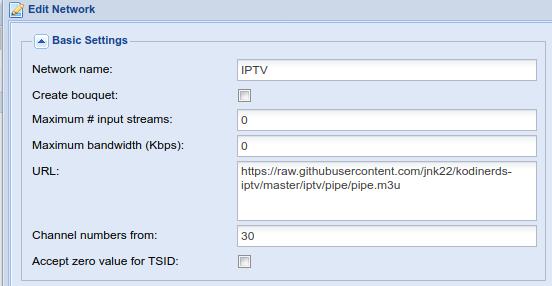
After that, you can switch over to Services where all the IPTV Channels should be already available. From here on you can assign them a channel number and then they can be viewed as any other DVB-S / DVB-T Channel.


