The Problem
One of my customers is running a 24/7 server with a mdadm based software raid that mirrors all operations between two disks (a so called RAID 1 configuration). Unfortunately one of the disks started to fail.
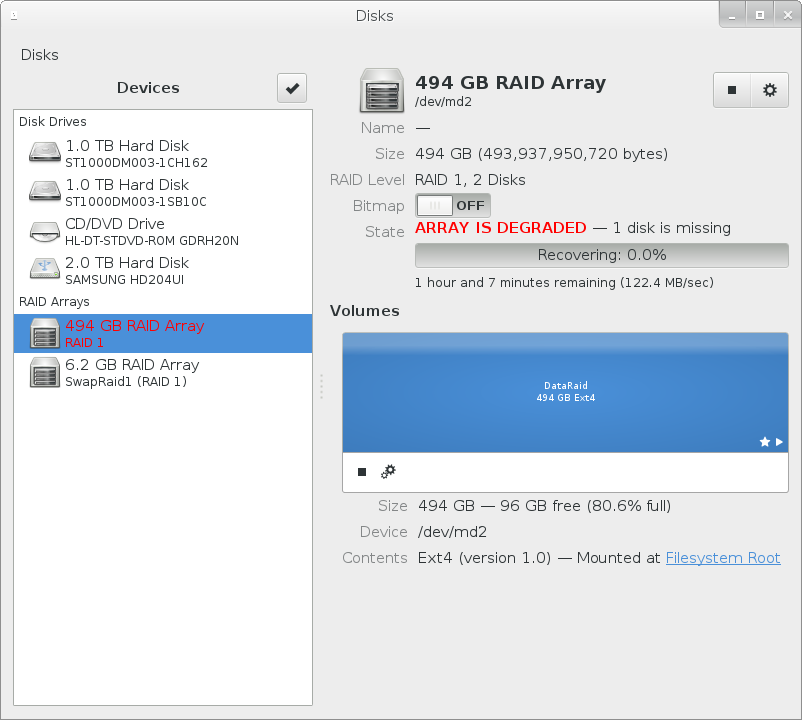
While the system was still running on the other (still working) disk I needed to replace the failing disk with a new one. Here is how you do it under Ubuntu and mdadm.
The Solution
The first step was to buy another (new) disk. So i went to the retail store around the corner to buy another disk which has at least the size of the old (failed) one. The old one (/dev/sda/) had a partitionlayout like this:
Warning: extended partition does not start at a cylinder boundary.
DOS and Linux will interpret the contents differently.
# partition table of /dev/sda
unit: sectors
/dev/sda1 : start= 2048, size=964722688, Id=fd, bootable
/dev/sda2 : start=964726782, size= 12044290, Id= 5
/dev/sda3 : start= 0, size= 0, Id= 0
/dev/sda4 : start= 0, size= 0, Id= 0
/dev/sda5 : start=964735380, size= 12032685, Id=fd
Even if it was not necessary I decided to by a disk with the same storage capacity as the other one in the raid array - a 1TB Disk for about 70 Euros.
I replaced the old failed disk with he new one - which showed up as /dev/sdb
sfdisk: ERROR: sector 0 does not have an msdos signature
/dev/sdb: unrecognized partition table type
No partitions found
The next step was to partition the new disk. Since I wanted to replicate the old partition layout i decided to copy it from the still working disk:
Warning: extended partition does not start at a cylinder boundary.
DOS and Linux will interpret the contents differently.
Checking that no-one is using this disk right now ...
OK
Disk /dev/sdb: 121601 cylinders, 255 heads, 63 sectors/track
sfdisk: ERROR: sector 0 does not have an msdos signature
/dev/sdb: unrecognized partition table type
Old situation:
No partitions found
New situation:
Units = sectors of 512 bytes, counting from 0
Device Boot Start End #sectors Id System
/dev/sdb1 * 2048 964724735 964722688 fd Linux raid autodetect
/dev/sdb2 964726782 976771071 12044290 5 Extended
/dev/sdb3 0 - 0 0 Empty
/dev/sdb4 0 - 0 0 Empty
/dev/sdb5 964735380 976768064 12032685 fd Linux raid autodetect
Warning: partition 1 does not end at a cylinder boundary
Warning: partition 2 does not start at a cylinder boundary
Warning: partition 2 does not end at a cylinder boundary
Successfully wrote the new partition table
Re-reading the partition table ...
If you created or changed a DOS partition, /dev/foo7, say, then use dd(1)
to zero the first 512 bytes: dd if=/dev/zero of=/dev/foo7 bs=512 count=1
(See fdisk(8).)
The 'Disks' tool showed that the partition layout was really copied from the remaining disk to the new one:
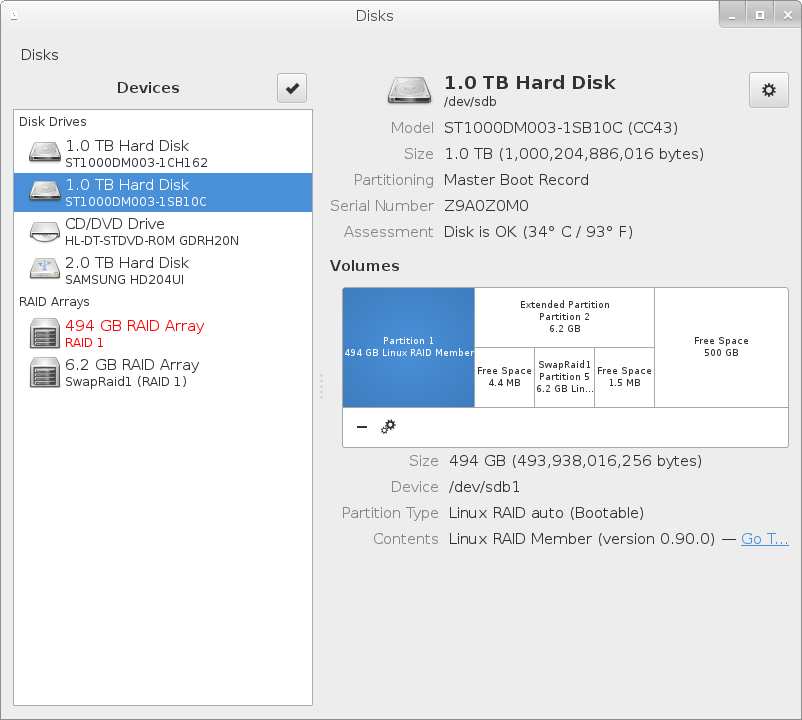
Fine. The last step was to reattach the new partitions to the raid array:
mdadm: added /dev/sdb5
root@primergy:/home/logtadmin# mdadm -v --manage /dev/md2 -f --add /dev/sdb1
mdadm: added /dev/sdb1
OK - now the rebuild process started to work - which was also confirmed by the content of the /proc/mdstst file.
Personalities : [raid1] [linear] [multipath] [raid0] [raid6] [raid5] [raid4] [raid10]
md127 : active raid1 sdb5[3] sda5[2]
6012224 blocks super 1.2 [2/1] [U_]
[================>....] recovery = 83.5% (5025408/6012224) finish=0.1min speed=105808K/sec
md2 : active raid1 sdb1[2] sda1[0]
482361280 blocks [2/1] [U_]
resync=DELAYED
unused devices: <none>
Finally i had to ensure that the GRUB bootloader is aware of the new disks. So i had to populate it to booth disks:
root@primergy:~# grub-mkdevicemap -ngrub-install /dev/sda
root@primergy:~# grub-mkdevicemap -ngrub-install /dev/sdb
root@primergy:~# update-grub
Thats it.


