The Problem
Mikrotik sells very powerful hardware for really low prices. In order to configure the hardware you can either use NetFig (the web based configuration utility) or you can run winbox.
Winbox runs fine under MS-Windows environments, and for Linux geeks as me it can also be run within the wine environment (which is ... as the name says ... not an emulator).
Depending on what wine packages you have installed on your machine, you will encounter an imperfection if you are using the Terminal within winbox: The font is a proportional font - which is impractical if you want to render ASCII art tables.
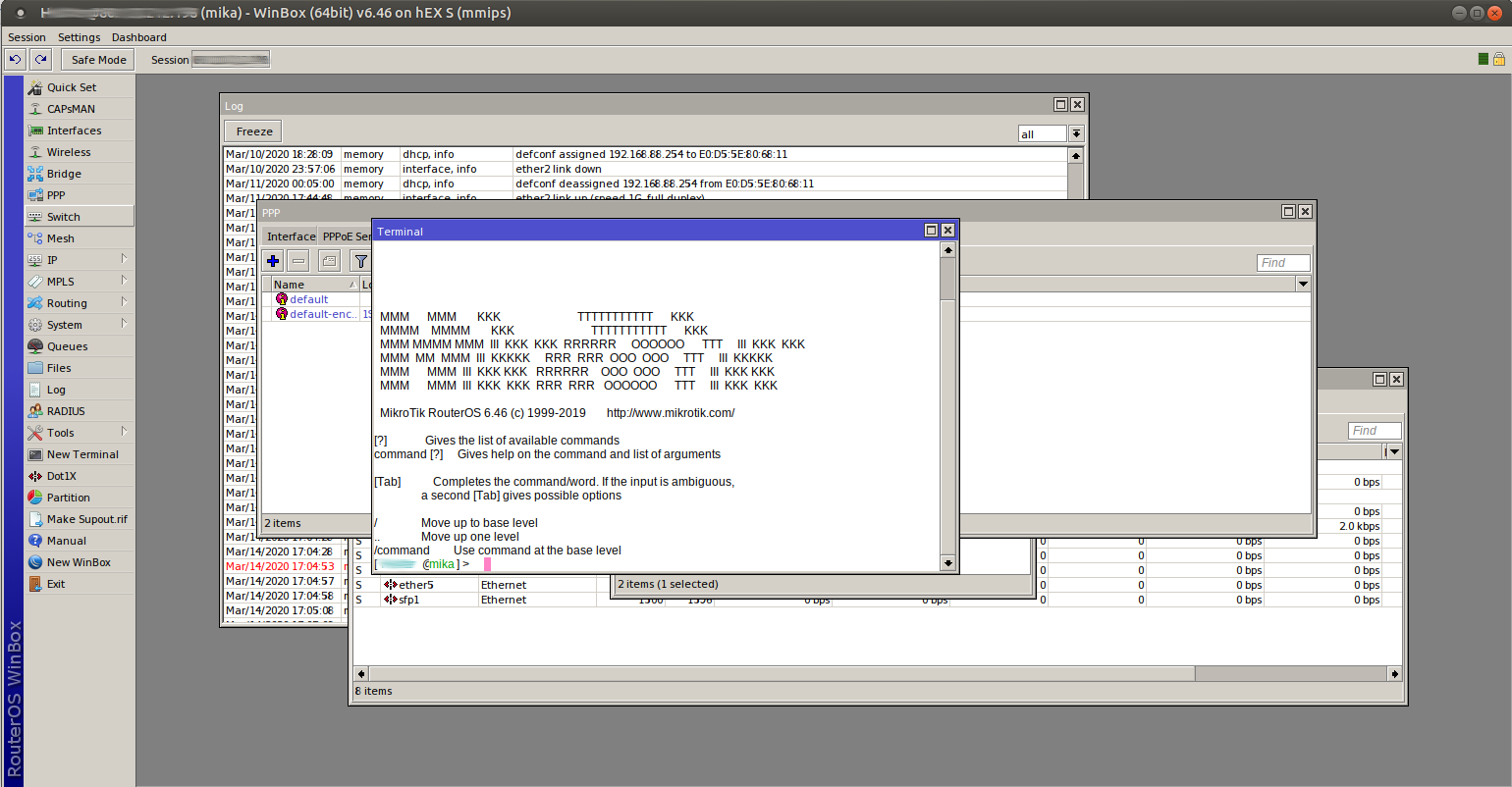
The Solution
The reason why this happens is that winbox is not able to load the correct (mono-spaced) font.So it defaults to another font which is unfortunately not useable within the terminal.
To get around this, we have to install the package. I did it using the package manager:
After this you have to restart winbox and it will look like this:
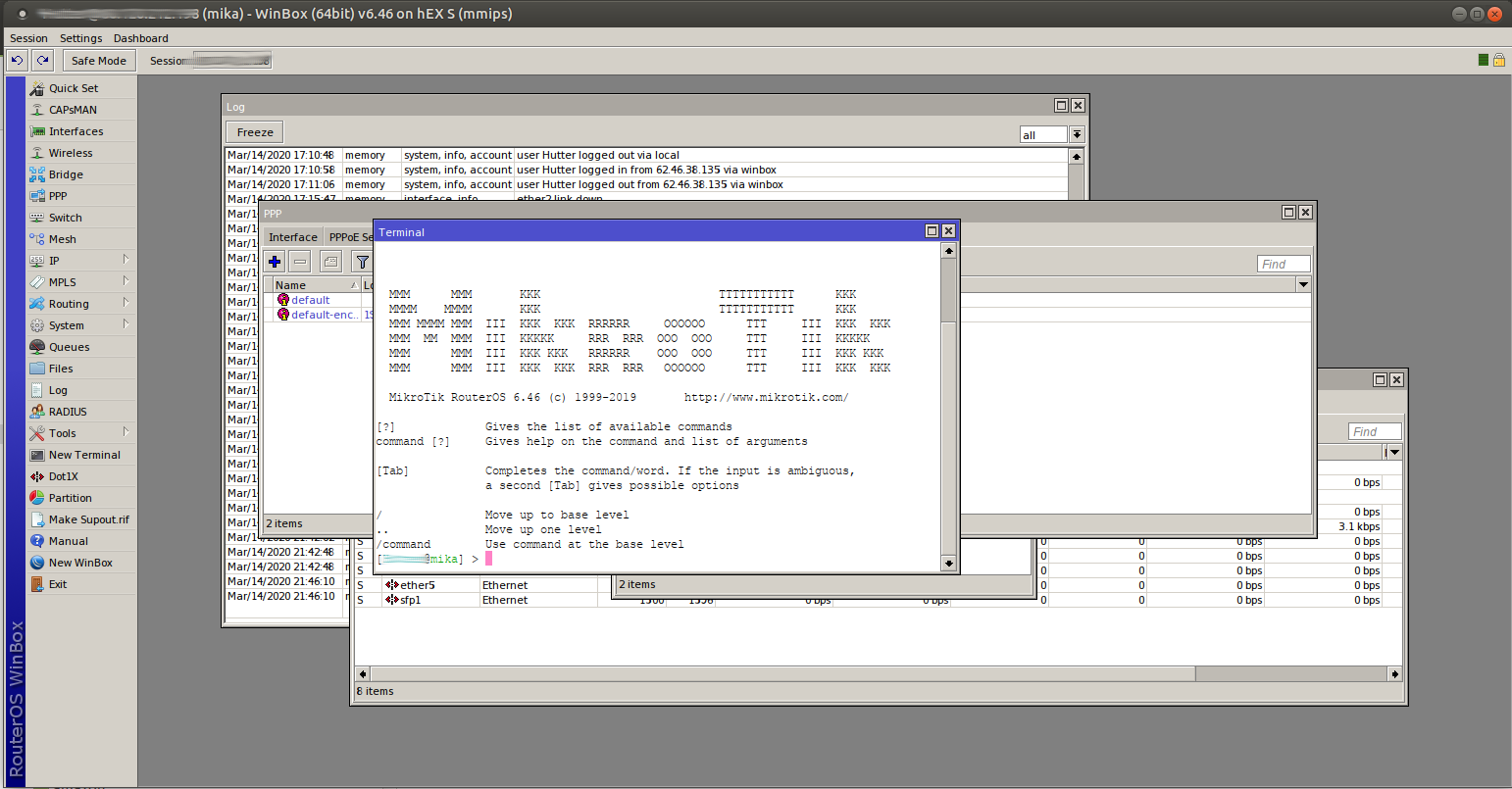
Perfect.


