The Problem
If I do some tele-work then have to access my files via a WebDAV server. This approach works pretty well - but there is one thing that annoys me: Whenever I am connecting to the server then this message appears:
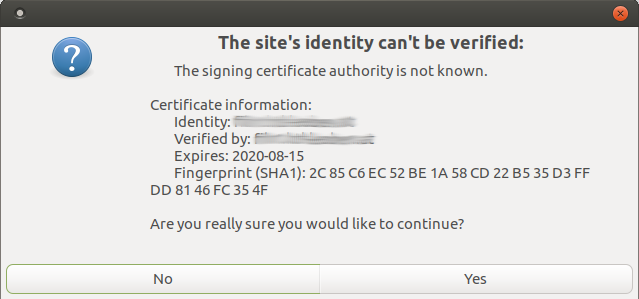
The cause of this is that the (web-)server which sends the data towards me uses a self-signed certificate to secure the https connection. Since I do not control this server I had to find another solution than populating a letsencrypt certificate on it.
The Solution
The solution is simple: include the certificate of the server which is issuing this certificate into your list of trusted ca-certificates.
What sounds pretty straightforward took me a few hours to find out how certificate management in ubuntu works:
- There is a directory where all ca-certificates are stored: /etc/ssl/certs
- There is another directory where your additional certificates belong: /usr/local/share/ca-certificates/
- There is a tool which is able to download a complete certificate from a server: openssl
- And there is a tool which links your certificates into your trusted ca-cartificates directory: update-ca-certificates
So at the end i did the following command:
This one-line does the following (as superuser because otherwise, you do not have enough rights to perform write operations in some directories):
- Download the certificate from webdav.mycompany.com at port 8443
- Parse the plain certificate out of the response
- Store the certificate in the file /usr/local/share/ca-certificates/webdav-mycompany.crt
- And finally (if everything went well) then it tells Ubuntu to update its ssl root certificates
That's it - no more annoying warnings!


