I was asked our local glider club (ASFC Leoben) if it is possible to ensure the proper function of the new 406 MHz ELT transmitters- without the need to buy an expensive elt test device which are priced in the range of a few hundred up to a few thousand euros.
ELT Types
The old ones (121.5 MHz) could be tested by just turning on the airband radio and tuning to 121.5 MHz. Within the first 5 minutes of a full hour (xx:00 - xx:05) you can trigger the old ELTs and see if it transmits. The newer ones (406 MHz) are not as simple to test, because they consist of 2 devices in one box.
- One old 121.5 MHz ELT (for backwards compatibility) and a
- New 406 MHz ELT part that is able to transmit tansmit an unique ID as well as your emergency location.
While the first part is simple to test the later one turns out to be more complicated because you will need a professional testdevice that decodes the 406 MHz data bursts. These bursts are generated in case of emergency (airplane crash) but there are also test transmissions generated whenever you restart the device. (A system reset generates a similar datapacket but with a test flag set. So the test messages are not routed via the SARSAT system to the relief units).
Commercial testing
Aircraft maintainance professionals are testing the functionality of an ELT with a special device. Since i had the luck to get my hands on such a professional device (a handheld from ARTEX) i decided to see what it can do with it.

It is a very handy device that displays the transmitted information whenever the ELT was switched of and back on. There is also functionality for saving and recalling previous measurements but this was not what i was looking for. The photo above shows the device in action. Immideately after the ELT was resetted the information shows up on the device.
Testing with rtl-sdr
Now i had to find a solution how to receive and decode databursts without the need to spend much money on such a professionsl device. That was the moment where rtl-sdr came into my mind. For those of you with no ham radio background: rtl-sdr is a software package that allows you to receive any rf data with a cheap DVB-T stick. The DVB-T Stick delivers plain data in I/Q format which can afterwards be decoded by software into something meaningful (like a AM - radio transmission od a NOAA Satellite image, or whatever). This method is generally known as software defined radio (SDR).
The fact that the receiver chip in the DVB-T Stick (RTL-2832U) is capable of receiving > 2 MHz pure 8-bit I/Q Data within the frequency range of the DVB-T Stick (Depending on the device between 22 MHz and 2200 MHz) makes it a perfect candidate to receive the 406 MHz transmission from the ELT.
Installation
The following installation procedure shows how to set up a complete toolchain to decode EPIRP (ELT) distress messages under Windows operating systems (XP in my case).You will need 2 pieces of software to make this work.
- Install an additional USB driver to get the DVB-T Stick working with rtl-sdr: ZADIG
- Download the newest version from Multipsk and run it. (No installation neded)
- Reboot your system.
Measurement
- Plug in your DVB-T Stick
- Run Multipsk and click the "RTL/SDR key" button. From now on the DVB-T Stick is used as I/Q datasource.
- Switch to the RX/TX Screen by clicking the RX/TX button.
Now we are starting to recieve data (waterfalldiragram begins to flow). In the next few steps we are going to set the demodulation mode and the correct frequency:
- Click on the button "Professional Modes". The set of buttons in the upper right corner changes and offers other demodulation options.
- Click on the button "EPIRB". Now we have selected the right demodulation scheme.
- In the "I/O direct interface ..." window enter the correct HF Frequency of 406 MHz by typing "406000000" into the box HF Frequency.
Thats it. Multipsk knows that we want to decode EPIRP Data and we have set the frequency to 406 MHz. If you reset your ELT then it should transmit a burst during the startup / selftest phase and we should end up with the following screen:
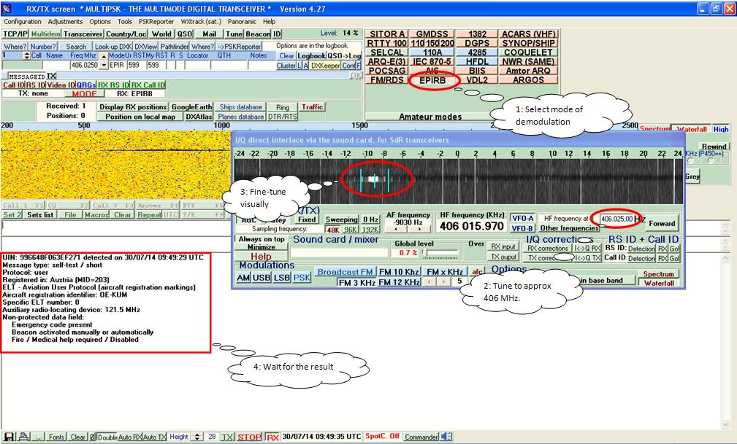
Sometimes it is possible that the DVBT-Stick and / or the ELT have a frequency offset (a different understanding what 406 MHz is). To compensate this you must finetune the frequency, because only then it is possible to decode something. It is not important what the frequencymeter says, it is important that the software decodes at the frequency where the transmitter sends. Luckily this is an easy process with a SDR Receiver.
- Let the ELT emit a testsignal
- Watch the waterfall diagram in the "I/O direct interface ..." Window. At the time where the ELT transmits the waterfall display changes its color / intensity.
- Now click on the center of the burst. This causes the receiver to demodulate exact at this frequency (centerline) with the given bandwidth (left and right line).
From now on all following bursts are decoded with the right frequency.
Remarks
- Multipsk stops decoding EPIRP Signals in the free version after 5 minutes. For a quick test this is OK, but if you plan to use it freqently this will become an issue because you have to restart Multipsk to have another 5 minutes of EPIRP decoding. So consider buying a license.
- Minimal frequencyerrors of the ELT (a few kHz up or down) can not be excluded completely because most likely you will not have a reference clock to ensure that the DVB-T Stick has no frequency offset. If you want to test something like this contact your local hamradioclub for help or use another I/Q source (like the Ettus USRP or a hamradio receiver) as input for MultiPSK.
Other solutions
Another cheap (but untested) solution would be to tune a scanner in narrowband FM mode (NBFM) to 406 MHz. The outputted audiosignal can be fed into the computer soundcard and afterwards decoded by a Software named EPIRB-Plotter.0 There is a free 25 day trail version until the software locks down and must be licensed afterwards (costs ~25 EUR).


