The Problem
I wanted to use bootstrap labels for visual grouping. That means that labels with the same content should have the same color.
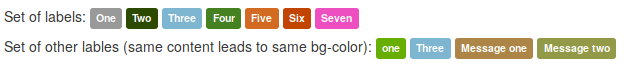
This can be done manually, but it is a boring task to come up with new colors every time you 'invent' a new label.
The Solution
My approach is that the content of the label is somehow hashed and afterward transformed into a color.
// Converts a String to a color. The more similar strings are,
// the more similar will be the color.
function stringToColour(str)
{
var hash = 0;
for (var i = 0; i < str.length; i++)
{
hash = str.charCodeAt(i) + ((hash << 5) - hash);
}
var colour = '#';
for (var i = 0; i < 3; i++)
{
var value = (hash >> (i * 8)) & 0xFF;
colour += ('00' + value.toString(16)).substr(-2);
}
return colour;
}
// colorize the labels after tha page has laoded
$( window ).load(function()
{
$('.label-autocolor').each(function (index, value)
{
var color = stringToColour($(value).text());
$(value).css('background-color', color);
});
});
// the more similar will be the color.
function stringToColour(str)
{
var hash = 0;
for (var i = 0; i < str.length; i++)
{
hash = str.charCodeAt(i) + ((hash << 5) - hash);
}
var colour = '#';
for (var i = 0; i < 3; i++)
{
var value = (hash >> (i * 8)) & 0xFF;
colour += ('00' + value.toString(16)).substr(-2);
}
return colour;
}
// colorize the labels after tha page has laoded
$( window ).load(function()
{
$('.label-autocolor').each(function (index, value)
{
var color = stringToColour($(value).text());
$(value).css('background-color', color);
});
});
This works pretty well. Try it out on jsfiddle. Just insert in the upper left box a new label (e.g: <span class="label label-autocolor">Message three</span>) and press the run button. It should appear in a new different colour.
Happy coding !


