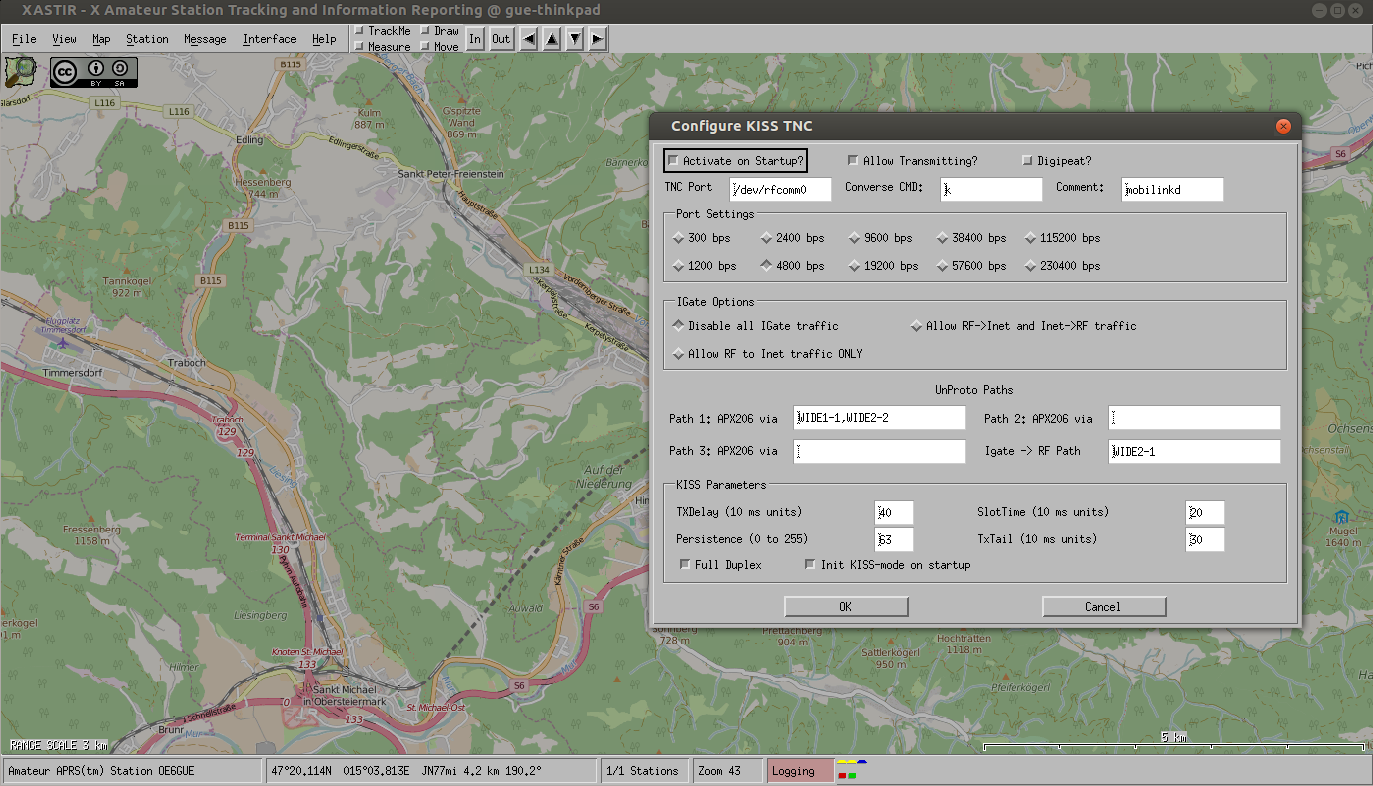The problem
In one of my recent articles I wrote about how to connect a simple RTL-SDR stick to xastir. Later on i decided to buy myself new shiny TNC modem which can be connected via bluetooth to various phones and tablets: The TNC2 from mobilinkd. While I stumbled upon a lot of instructions how to connect it to APRSdroid and how to receive messages with xastir in the internet, I could not find a manual how to connect it with YAAC (which is Yet Another APRS Client - written in Java).
The solution
1.) Install YAAC and load a map
- Download the appropiate ZIP file from the YAAC homepage and try to run it. By default there are no maps installed, so you have to install them by yourself.
- I decided to go with the OpenStrretMap dataset for austria. So I downloaded the appropiate dataset from geofrabrik.de to my local machine. Be sure to get the *.osm.bz2 version of the dataset - otherwise YAAC wont be able to load it.
- Install the downloaded maps to YACC via File -> OpenStreetMap -> Import Raw OSM Map File. After a restart of the software the maps should be visible.
2.) Prepare the radio and connect it via bluetooth to the computer
- Turn on the radio and tune it to the right frequency. In austria this is 144.8 MHz. From time to time you should hear an incoming data packet.
- Connect the TNC2 to the radio and configure it according to the .
- Open your bluetooth manager applet (in my case blueman-applet V2.0) and scan for new bluetooth devices.
- Identify the TNC2 and conenct it to the serial port.
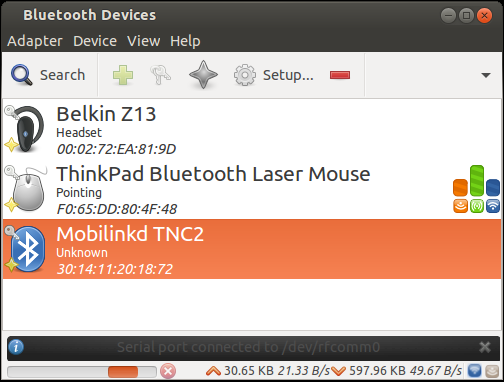
After these steps you should be able to see a new serial port on your machine. Under ubuntu your user (or to be pre precise: the user which wants to access a serial port) has to be in the dialout group. The following script shows how to add your user to this group and how to verify that a new rfcomm* device (=serial device from bluetooth) has been created:
.
.
.
drwxrwxrwt 2 root root 300 Nov 21 13:18 shm
crw-rw-rw- 1 root tty 5, 0 Nov 21 13:20 tty
crw-rw---- 1 root dialout 216, 0 Nov 21 13:21 rfcomm0
crw-rw-rw- 1 root tty 5, 2 Nov 21 13:22 ptmx
$sudo usermod -a -G dialout $USER
$id -Gn $USER
... dialout cdrom sudo ...
The last two commands are adding the current user to the group dialout and they are verifying the group membership. In can be possible that you have to logout and login again to make the new group membership work.
3.) Configure YAAC to accept your TNC2 as source for APRS packets
This step is simple again.Add your TNC via File -> Configure -> Expert Mode -> Ports to the list of possible connections:
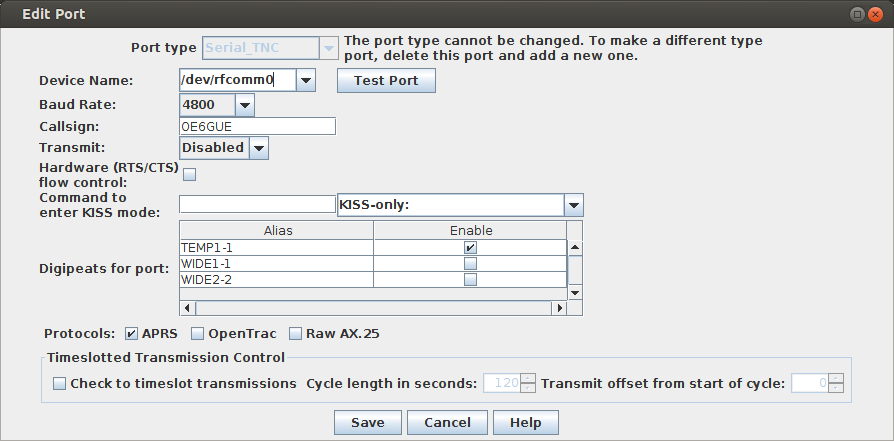
It is important to set a Callsign and to set the baudrate to 4800 Baud. If you plan to transmit messages then you have to select "Enables" from the combobox Transmit.. After closing the dialog new station reports start to arrive in the map:
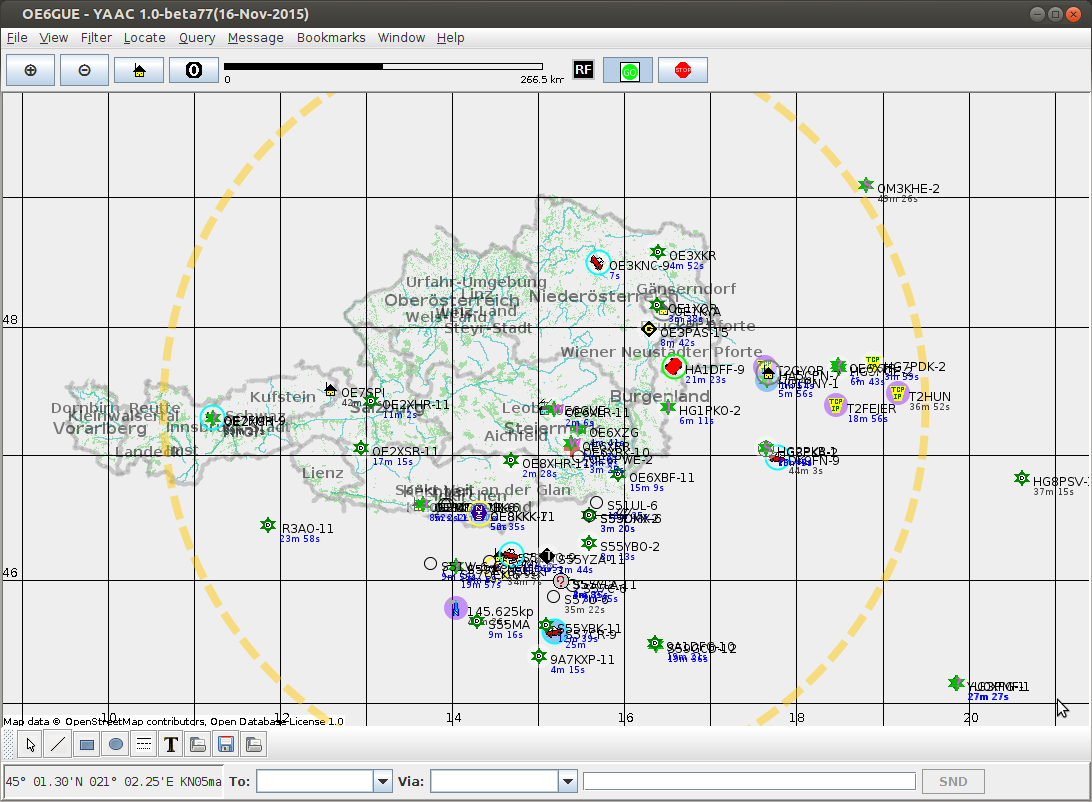
Appendix
If you struggle to get the connection to the interface (/dev/rfcommm*) up and running then try to run the program as root user (via sudo). This is not intended to be done in production environments, but it will help you to get started.
This approach is also valid for Xastir. The setup looks like this: